Zerofy app update went live for Earth Week!
541
After the celebration of Earth Week, The Zerofy team is thrilled to mark the occasion by launching Zerofy 2.0, a new and improved version of the app with some great updates. Plus, the app is now available in the US!
If you’re not yet familiar with the Zerofy app, it helps households decarbonise by tracking carbon dioxide emissions, and then offering recommendations on how to reduce and switch to low-carbon alternatives.
We’ve had a lot of interest from those in the US who want to use the Zerofy app to help them decarbonise their households. The wait is over! Users in the US can now download Zerofy for free in the iOS App Store. Read below for information on Zerofy 2.0. If you’re already a Zerofy user, you can log in here. If you’re looking to get started, download the app here.
Zerofy is available in the US App Store!
The US version of the app has integrations with US utility companies, so US users can connect their utility accounts and track electricity consumption and emissions automatically. Additionally, customers of thousands of banks in the US can connect their bank cards to have the emissions associated with their purchases factored into their carbon footprint (though this is an optional step).
New My Home tab for greater energy insights
We’ve added the My Home tab to give users a detailed visualization of their house or apartment’s current electricity usage, so they can make smart decisions. If you have a supported smart meter, this is a great way to understand the real-time energy consumption of your home. You’ll also be able to view your current home environment, including important information like temperature, carbon intensity, and electricity price (the latter is not yet available in the US, but will be soon). Additionally, you can toggle between day, week, month, and year to access your historical data and understand patterns. If you don’t yet have a smart meter, you can manually add your meter readings, and we’ve added a completely reworked user interface and flow for this step.
Related reading: What is a smart meter and how do they work?
Emissions data front and center
A few releases ago, we redesigned the Emissions tab and made some great refinements. For this release, we decided to make the Emissions tab the entry point for the app, replacing the dashboard. This means when you open the Zerofy app, you will first land on the Emissions tab.
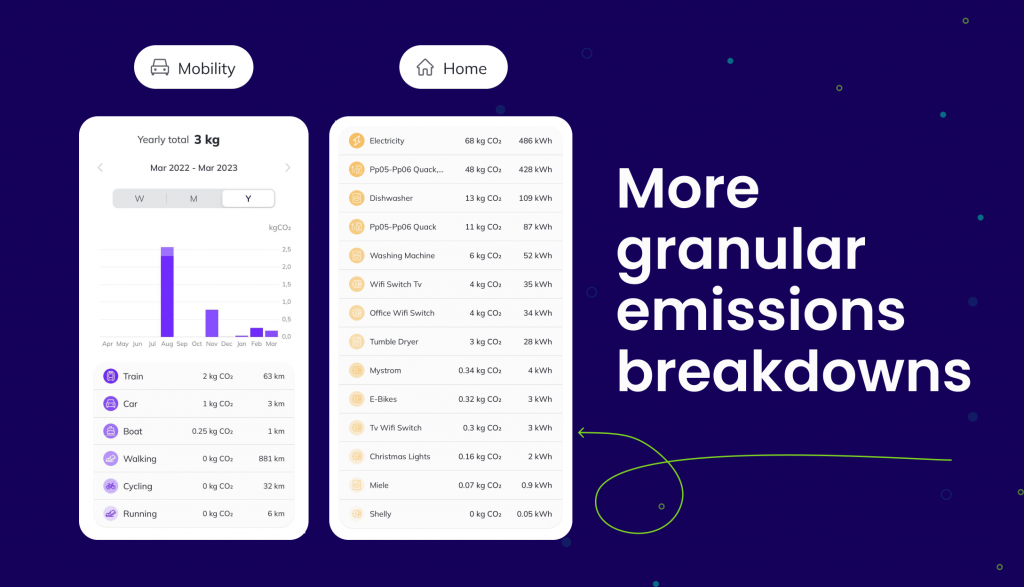
Given how important tracking and understanding your emissions is in the wider context of shifting to a fully electrified home, we decided this tab deserved a central position. When you open the app, you’ll see a breakdown of your emissions, and you can use the category filters at the top to segment them down even further. For example, you can filter your mobility-related emissions, and then examine how they compare over the past week, past month, and past year. This can help you identify patterns and opportunities to continue optimising for lower emissions.

Another update is that the carbon budget status is now available right in the emissions tab, making it easily accessible. Additionally, there’s now a monthly and a yearly carbon budget, in addition to the existing weekly budget.




